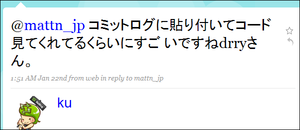非常にめんどくさいですね。
例えば先日あったkuさんとの会話の一部が見つかったとしましょう。
http://twitter.com/ku/status/1136652052この発言から会話の前後を辿るには、時刻が記述されたリンクをポチポチとクリックして行くしかなく、とても大変な手間になります。
http://twitter.com/ku/status/1136652052
これを簡単に知る方法はないか...あります。
twitterは検索機能を持っているのですが、この結果に会話の前後を辿る機能があるのです。試しに「mattn_jp ku」という検索語で検索し、結果にある「Show Conversation」という部分をクリックしてみましょう。
綺麗に会話のツリーが出ますね。この「Show Conversation」は、search.twitter.com の http://search.twitter.com/search/thread/{ステータスID} からのHTML出力結果をインライン表示している処理になっています。
つまり、上記の
http://twitter.com/ku/status/1136652052から会話のツリーを得るには
http://search.twitter.com/search/thread/1136652052にアクセスすれば良い事が分かります。
但しインライン用に用意されたHTMLなのでCSSも付きませんし、ドメインが twitter.com ではなく、search.twitter.com なので twitter が使っている jQuery で get メソッド呼び出しする事も出来ません。
ここはいたし方無くGrasemonkeyと行きましょう。twitterのタイムラインのHTMLにはmicroformatと共に返信があるかどうかを示すクラス属性値「reply」が付いています。これが付いているステータスのみ「Show Conversation」を付け、クリックしたらインラインで会話を表示する物を作ってみました。
タイムラインに「Show Conversation」と付いているリンクをクリックすると、前後の会話が表示されます。何気に便利かもしれません。
ソースはこの辺においておきます。
宜しければどうぞ。