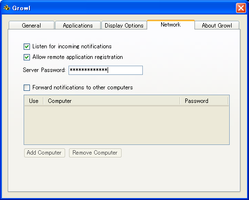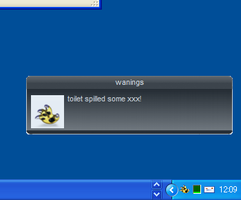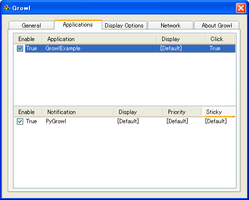でも、リンク先に載ってるコード、良く見たら動かないよ><The AJAX Libraries API is a content distribution network and loading architecture for the most popular open source JavaScript libraries. By using the Google AJAX API Loader's
http://code.google.com/apis/ajaxlibs/google.load()method, your application has high speed, globaly available access to a growing list of the most popular JavaScript open source libraries including:
正しくは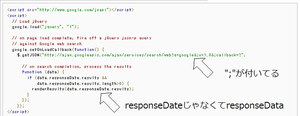
<script src="http://www.google.com/jsapi"></script>
<script>
var renderResults = function(results) {
$.each(results, function(index, item) {
$('#result')
.append('<div id="result' + index + '"></div>');
$('#result' + index)
.append('<a href="' + item.url + '">' + item.title + '</a>')
.append('<div>' + item.content + '</div>')
.append('<span>' + item.visibleUrl + '</span>')
.css('padding', '0.5em');
$('#result' + index + ' div')
.css('border', '1px dotted gray')
.css('width', '500px')
.css('padding', '1em')
.append('<span>');
$('#result' + index + ' span')
.css('color', 'green')
.css('margin-left', '1em');
});
}
// Load jQuery
google.load("jquery", "1");
// on page load complete, fire off a jQuery json-p query
// against Google web search
google.setOnLoadCallback(function() {
$.getJSON("http://ajax.googleapis.com/ajax/services/search/web?q=google&v=1.0&callback=?",
// on search completion, process the results
function (data) {
if (data.responseData.results &&
data.responseData.results.length>0) {
renderResults(data.responseData.results);
}
});
});
</script>
<div id="result"></div>
こんな感じになります。あと、visualization等の場合はgoogle.loadの第3引数が有効で"callback"の記述が出来たのですが、jQueryやdojo等サードパーティな物では動かなかった。残念。ちなにみ上のコードを動かすと、こんな感じになります。