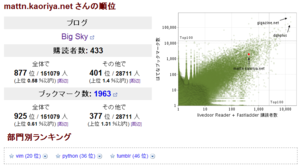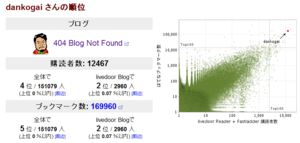カラースターショップ - はてな
ソース
// ==UserScript==
// @name poor man's hatena color star
// @namespace http://mattn.kaoriya.net/
// @description poor man's hatena color star
// @include http://*
// @include https://*
// ==/UserScript==
(function() {
// extend version of $X
// $X(exp);
// $X(exp, context);
// $X(exp, type);
// $X(exp, context, type);
function $X (exp, context, type /* want type */) {
if (typeof context == "function") {
type = context;
context = null;
}
if (!context) context = document;
exp = (context.ownerDocument || context).createExpression(exp, function (prefix) {
return document.createNSResolver((context.ownerDocument === null ? context
: context.ownerDocument).documentElement)
.lookupNamespaceURI(prefix) ||
document.contentType === "application/xhtml+xml" ? "http://www.w3.org/1999/xhtml" : "";
});
switch (type) {
case String: return exp.evaluate(context, XPathResult.STRING_TYPE, null).stringValue;
case Number: return exp.evaluate(context, XPathResult.NUMBER_TYPE, null).numberValue;
case Boolean: return exp.evaluate(context, XPathResult.BOOLEAN_TYPE, null).booleanValue;
case Array:
var result = exp.evaluate(context, XPathResult.ORDERED_NODE_SNAPSHOT_TYPE, null);
for (var ret = [], i = 0, len = result.snapshotLength; i < len; i++) {
ret.push(result.snapshotItem(i));
}
return ret;
case undefined:
var result = exp.evaluate(context, XPathResult.ANY_TYPE, null);
switch (result.resultType) {
case XPathResult.STRING_TYPE : return result.stringValue;
case XPathResult.NUMBER_TYPE : return result.numberValue;
case XPathResult.BOOLEAN_TYPE: return result.booleanValue;
case XPathResult.UNORDERED_NODE_ITERATOR_TYPE:
// not ensure the order.
var ret = [], i = null;
while ((i = result.iterateNext())) ret.push(i);
return ret;
}
return null;
default: throw(TypeError("$X: specified type is not valid type."));
}
}
var stars = ['star-red.gif', 'star-green.gif', 'star.gif#', 'star-blue.gif'];
setInterval(function() {
$X('//img[@src="http://s.hatena.ne.jp/images/star.gif"]').forEach(function(n) {
n.src = "http://s.hatena.ne.jp/images/" + stars[parseInt(Math.random() * 4)];
});
}, 1000);
})();
インストールpoor-mans-hatena-color-star.user.js